Activating security filters for users - V5.2 and earlier
Security filters are only applied to users for whom they are activated. Users for whom they are not activated will continue to see all of the data available in the dataset.
E.g., even if a user has access only to the security group you have applied your group-level security to, if the security filters have not been activated for this particular user (see below), they will still see all data available.
To activate security filters for a user:
Applies to v.5.1 onwards.
1 Go to Menu>Admin>Users
2 Select the desired user
3 Click on the 'Edit' icon to start editing the user.
icon to start editing the user.
4 Check the 'Apply Security Filters' to enable the field.
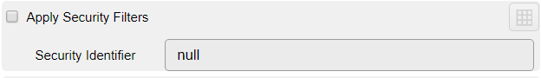
5 Save changes to the user.
E.g., even if a user has access only to the security group you have applied your group-level security to, if the security filters have not been activated for this particular user (see below), they will still see all data available.
To activate security filters for a user:
Applies to v.5.1 onwards.
1 Go to Menu>Admin>Users
2 Select the desired user
3 Click on the 'Edit'
4 Check the 'Apply Security Filters' to enable the field.
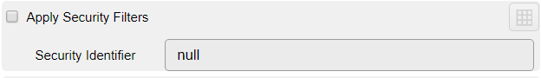
5 Save changes to the user.