Adding a dashboard drilldown
In addition to the standard Component Drilldowns, which allow the user to drilldown into the underlying dataset of a component, a component can also drilldown to a separate pre-filtered dashboard. This is know as a Dashboard Drilldown.
To add a dashboard drilldown to a component
1 Select the Add Dashboard Drilldown icon:
2 Tick whether or not you want the dashboard to inherit filters. Following, select the dashboard you want the component to open from the tree view pop up window.
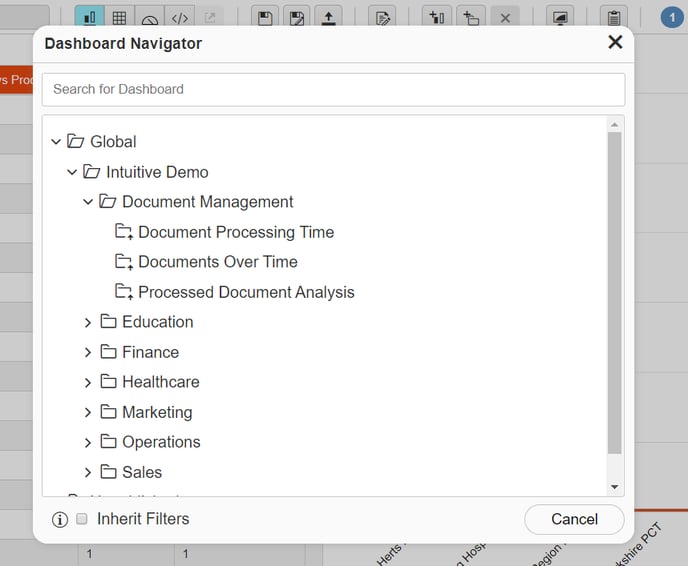
Note: Inherit filters - Applies to software V4.0 and later. If this is ticked then the target dashboard will inherit all component drilldown filters (the breadcrumbs) that have been applied (not just the last one) plus the Master component filter (if applied). No dashboard design-time or run-time filters will be passed as filters.
3 Next up, similarly to when creating a component drilldown, select the attribute you wish to drill down on i.e. a bar in a chart. The dashboard you have chosen to drilldown to will now open to ensure you have chosen the correct dashboard and it will be filtered according to your specification.
4 Ultimately, you can save the component. Dashboard drilldown components do not have component titles applied to them.