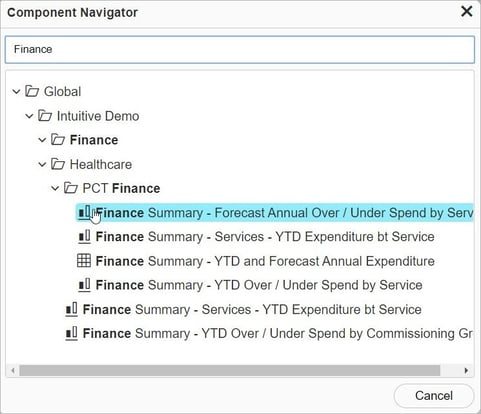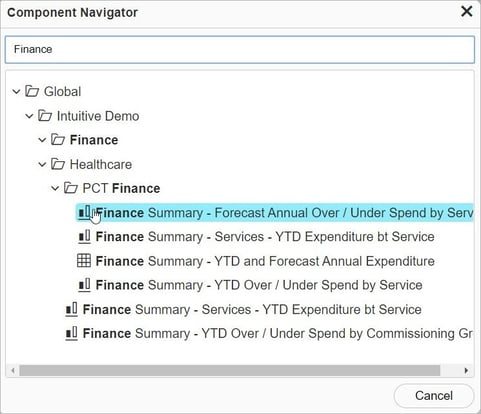Editing an existing component
It is only possible to edit components that you have access to. You can edit components under the following circumstances:
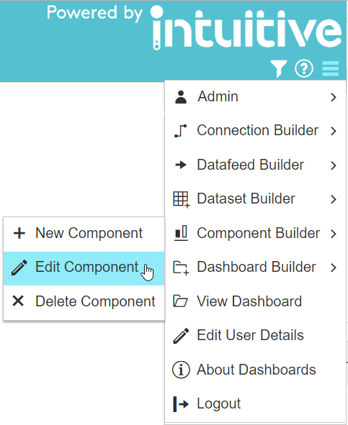
- You created the component and did not publsh it, in which case it resides in your personal 'unpublished' folder.
- You created the component and published it into one or more groups, in which case you will locate the component in those groups.
- The component was created by another designer who published it to a group you are a member of and additionally chose the save option 'allow other designers to edit this object'.
As with creating a new component, you need to be a System Administrator, System Designer or Dashboard Designer to edit a component.
To edit an existing component:
1 Click the Menu button.

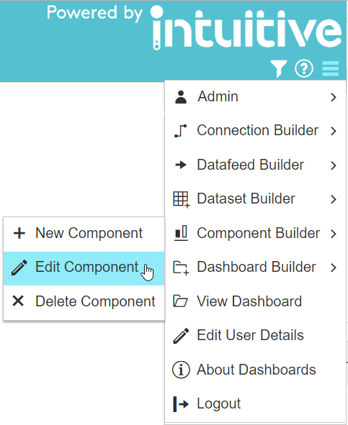
4 Select required component from Component Navigator by using the search bar or the tree view.