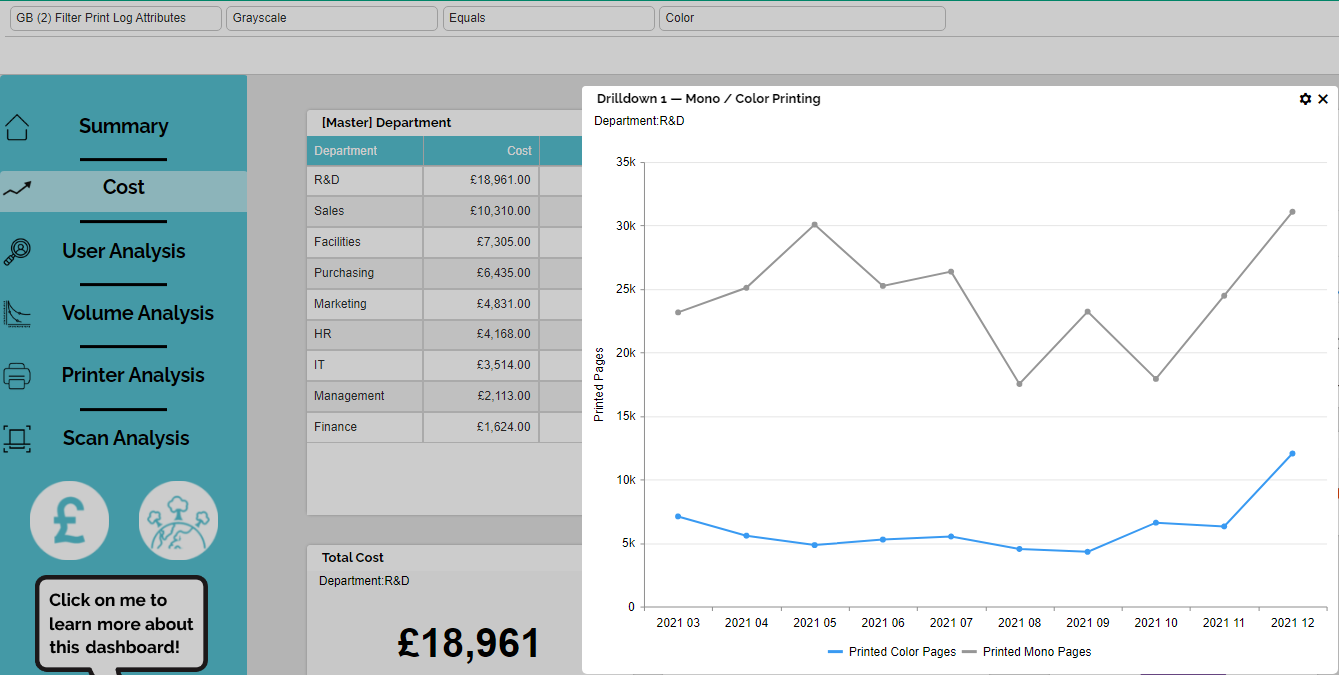Combining filters, Masters and drilldown
Using the dashboard filters to get the most out of the data
By selecting the right combinations you can get right to the precise question you wish to ask of the data. In the example shown below, we have:
1. Selected a filter to show colour only;
2. Selected the R&D department from the Master;
3. Drilled down to show the printed volume trend
The result is that we can see the trend for colour documents in the R&D department.