Creating Active Directory users
To populate users in a system that uses Active Directory authentication you must attach them to the software from the external domain controller. This can be done individually or in Security Groups. However members of Security Groups are limited to Dashboard Viewer level access or lower. Individual membership supersedes group membership so even if a user is a member of an Active Directory security group that has been added into the software, their individual membership settings are used.
To attach an Active Directory user:
1 Access the user administration screen from Main Menu > Admin > Users
2 Select Attach from the toolbar -
3 Select External User or External Group
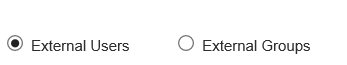
4 Enter the name of the user or security group you wish to attach to the software in the search box. Groups MUST be spelt exactly as they appear in the host Active Directory, Wildcards are only accepted when searching for individuals.
5 Once the users or groups you wish to attach have been selected they can then be added to the software user list by selecting OK.
6 When added to the user list attached users and groups will need to be assigned roles and group access as well as have their user details filled in.
7 Once done make sure to save each user you have added to the software.
To attach an Active Directory user:
1 Access the user administration screen from Main Menu > Admin > Users
2 Select Attach from the toolbar -
3 Select External User or External Group
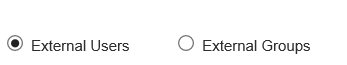
4 Enter the name of the user or security group you wish to attach to the software in the search box. Groups MUST be spelt exactly as they appear in the host Active Directory, Wildcards are only accepted when searching for individuals.
5 Once the users or groups you wish to attach have been selected they can then be added to the software user list by selecting OK.
6 When added to the user list attached users and groups will need to be assigned roles and group access as well as have their user details filled in.
7 Once done make sure to save each user you have added to the software.