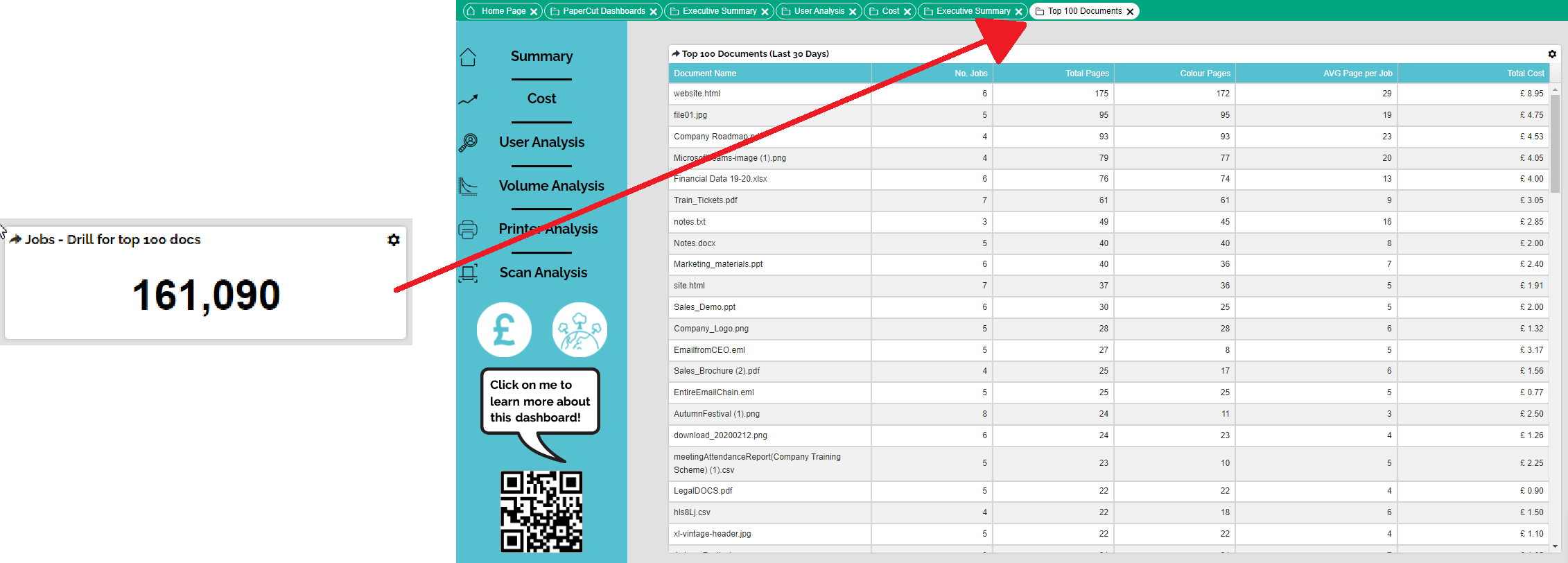Dashboard Drilldowns
Understanding dashboard drilldowns
Dashboard drilldowns work in a similar way to component drilldowns. An example of a component that contains a dashboard drilldown is shown below from the Executive Summary dashboard.
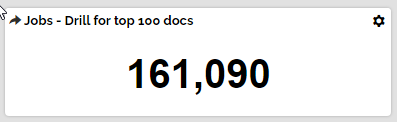
Clicking onto the component will open the Top 100 Documents dashboard. Any Master filters that have been applied will be carried through to the next dashboard.