Feed Management
Version 6.0 Onwards
Feed Management allows a dashboard builder to manage all of their individual datafeeds in one place.
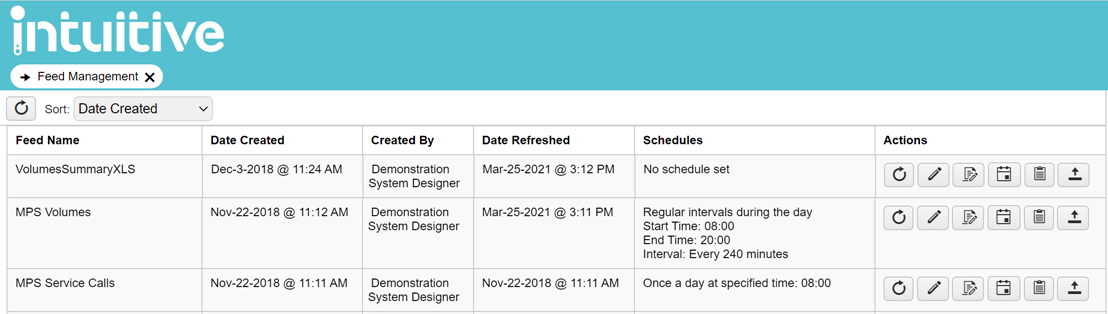
Feed Management is accessed via the Main Menu under Datafeed Builder.

All feeds owned-by or published-to a user are presented in the Feed Management screen. The datafeed list presented can be sorted in a number of ways:

The list of actions which can be performed are show as a icons to the right of each datafeed:
- Refresh Feed forces a background refresh of the datafeed from the raw source data.
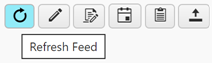
- Edit Feed opens the datafeed in edit mode.
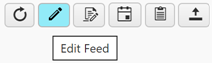
- Feed Info displays all of the information regarding the feed.
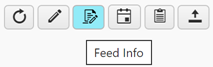
- Feed Schedule opens the feed scheduler in edit mode.
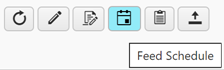
- Feed activity opens the activity viewer which which logs datafeed activity. This can be exported to the clip-board for support purposes if required.

- Publish Feed opens the publishing function so a datafeed can be published to groups.

The list of datafeeds feeds can be refreshed using the  icon.
icon.