Deleting a component
It is only possible to delete a component you have access to. Deleting a component will also delete any associated component drilldowns within the component..
Design Tip #1: Deleting a component will also remove it from any dashboards where it it used.
To delete a component:
1 Click the Menu button.

2 Select Component Builder > Delete Component from the menu. 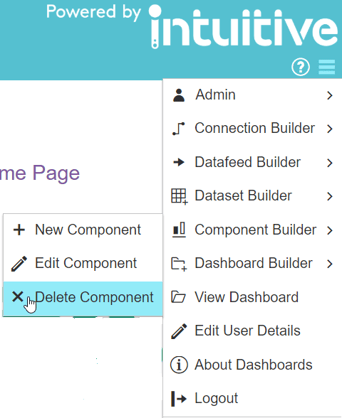
4 Choose required components for deletion.
5 Click the OK button to delete the selected components.