Component Drilldown
Learn how to use the component drilldown filter
Dashboards allow the viewer to deeply explore the information within an individual chart, grid or gauge through a technique called drilldown. When a drilldown is available the component will have a small arrow in the top left hand corner as shown.
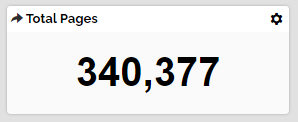
This component shows us the total volume of pages. To execute the drilldown, point your mouse at one of the bars and click once.
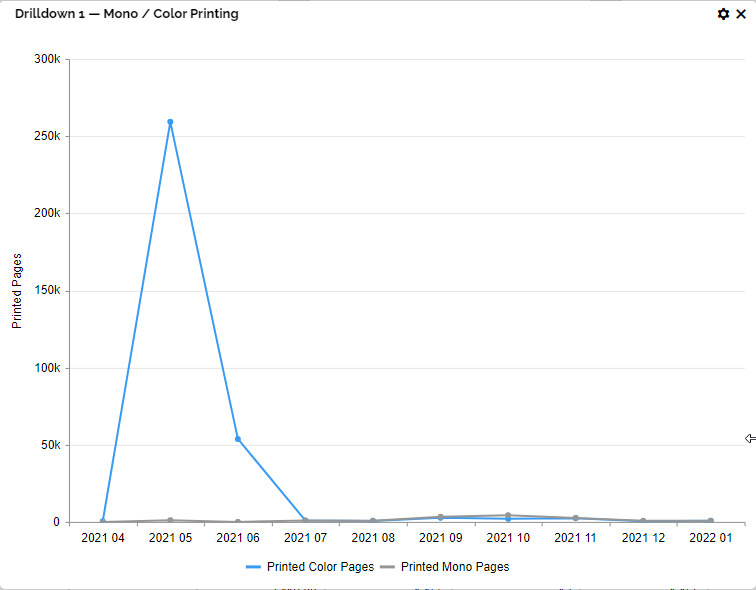
Clicking onto the component opens a pop up window called a component drilldown. In this case showing the volume trend for printed pages in mono and colour. To close the drilldown click on the x in the top right hand corner to return to the dashboard.
Next Article - Combining filters, Masters and drilldown