Enabling the Intuitive for PaperCut Hive Connector
Adding the Intuitive for PaperCut Hive Connector
On the addons page for PaperCut Hive, locate the Intuitive BI Connector under "Data and Analytics"
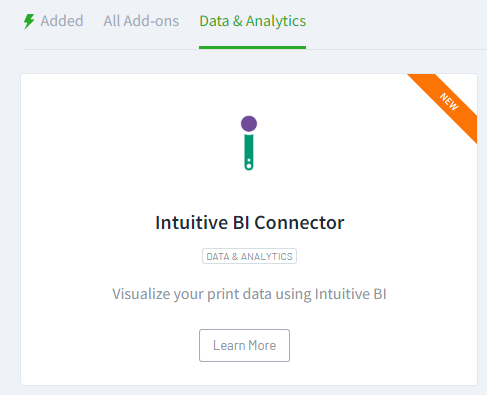
Click the Learn More icon

Then click Add to add the connector
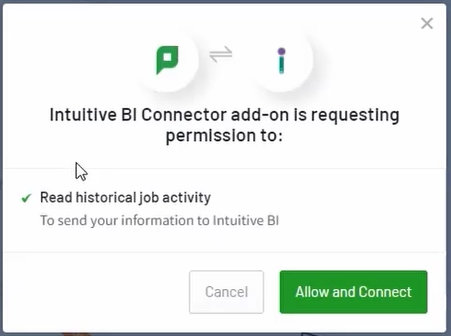
You'll be prompted with this screen to give Intuitive permission to access your PaperCut Hive data, then click Allow and Connect

Further to enabling the Intuitive BI Connector
To activate the cloud service you would have to contact your respective Papercut Reseller