Encountering a 'client is out of date' error message?
If you are accessing the Dashboards via a URL (e.g., http://localhost/HTML5 or http(s)://externalURL.domain.com/HTML5) and you are presented with the following message: 'Client is out of date', please follow the suggested troubleshooting steps.
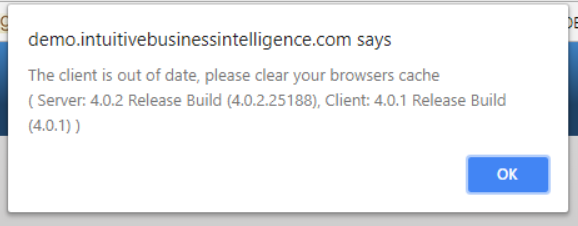
If the problem persists, contact us at support@intuitivebi.com.
1 Clear you browser's cache and restart it.
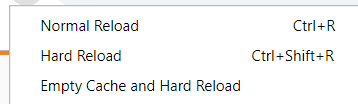
2 If using Internet Explorer, make sure you have unticked 'Preserve Favourites' data before clearing the cache:
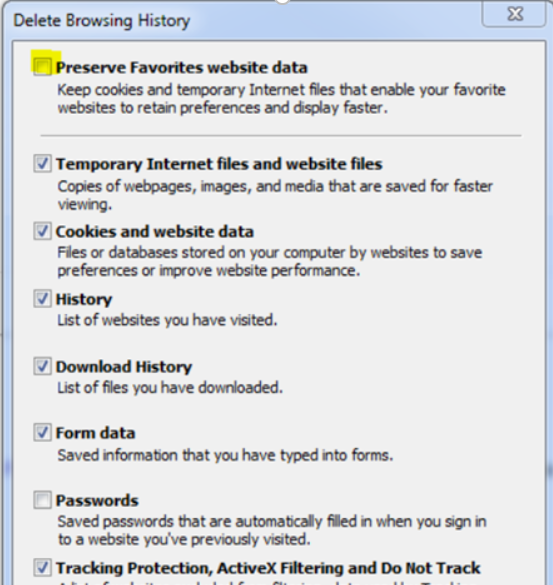
3 If using Internet Explorer, when you clear the cache you need to see the following confirmation message:
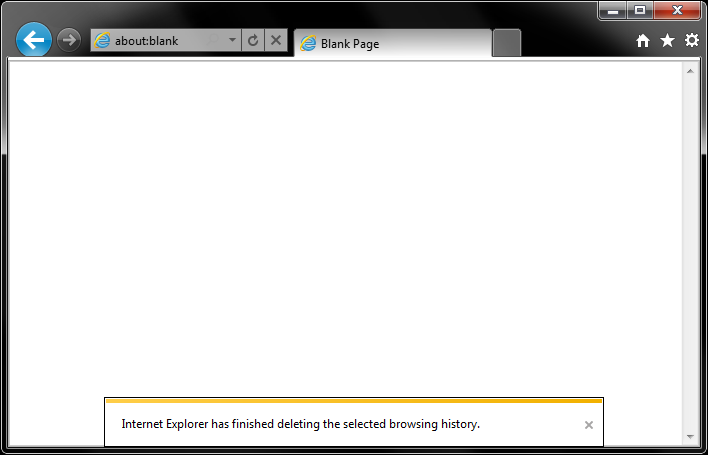
4 A specific case when this may occur is when you have setup a virtual directory in IIS to provide a specific customer with their own logos and individual URL (e.g., https://demo.domain.com/Client 2/HTML5)
Ensure that after an upgrade, this individual folder was also upgraded. If not, update the files in the individual folder.
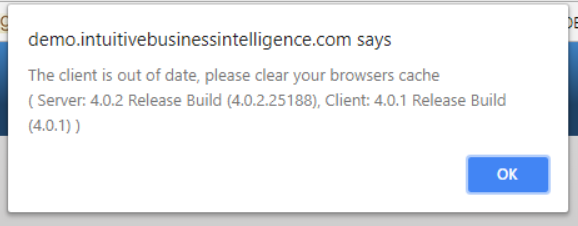
If the problem persists, contact us at support@intuitivebi.com.
1 Clear you browser's cache and restart it.
- An alternate way is to force refresh the page by selecting Ctrl+F5 on your keyboard (Mac: Apple + R or command + R).
- In Chrome - to reload the current page, ignoring cached content, select Shift + F5 or Ctrl + Shift + r.
- Alternatively, select F12 while in Chrome, right click on the refresh icon and click on 'Empty Cache and Hard Reload'.
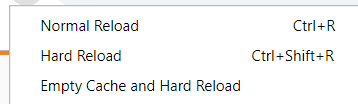
2 If using Internet Explorer, make sure you have unticked 'Preserve Favourites' data before clearing the cache:
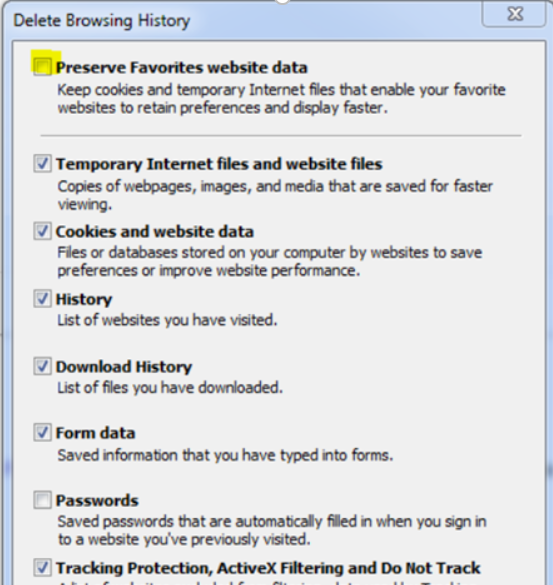
3 If using Internet Explorer, when you clear the cache you need to see the following confirmation message:
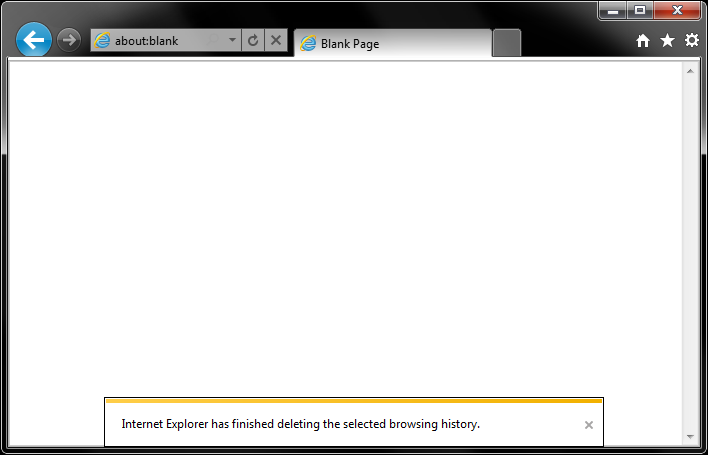
4 A specific case when this may occur is when you have setup a virtual directory in IIS to provide a specific customer with their own logos and individual URL (e.g., https://demo.domain.com/Client 2/HTML5)
Ensure that after an upgrade, this individual folder was also upgraded. If not, update the files in the individual folder.