Exporting data from a grid
You can export the data from a grid and save it to the following standard data file format:
- Excel (xlsx)
To export data from a grid
1 Click the Options button on the grid you want to export.
1 Click the Options button on the grid you want to export.
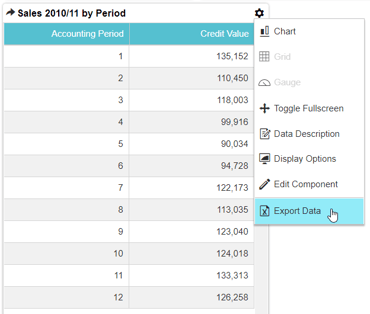
2 Select Export Data from the drop down menu.
3 You will be prompted if you wish to save the .xlsx file. The .xlsx filename will be taken from the grid component title. Example from Internet Explorer 11:
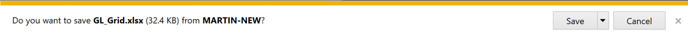
4 Enter a File Name.
5 Select a Save.