Unable to start the Intuitive Dashboards service?
If you are unable to start the Intuitive Dashboards service on the Intuitive server, or you are getting an error message when browsing the dashboards website, you can ensure the troubleshooting steps below have been followed. 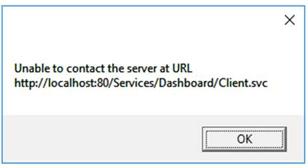 - example error message if the Intuitive service is not started.
- example error message if the Intuitive service is not started.
If the problem persists, contact us at support@intuitivebi.com.
- Is the service set to an Automatic (Delayed) Start?

- Is the issue occurring after, e.g., a server migration or a MAC address change (virtual machines)? Please be mindful that the license is tied to the server MAC address and if it has expired, the service will no longer work.
- Refer to the error logs found in C:\Intuitive_WorkFiles\Logfiles for any additional information.
- You can also run the Dashboard Service desktop console
 to double check if there is more information as to the cause of the issue (e.g., expired Evaluation Licence). (Note: For the messages to be accurate, you have to run the console only when the Windows service is stopped.)
to double check if there is more information as to the cause of the issue (e.g., expired Evaluation Licence). (Note: For the messages to be accurate, you have to run the console only when the Windows service is stopped.)
- After migration/server name change - if the dashboard database is hosted on the same server, you may need to amend the dashboard.config file with the correct SQL instance (and provide any credentials if SQL authentication is used):

You can also try looking at the IIS settings, in case you used the sever name when you configured. Also, make sure to stop the default website.
- After an upgrade - Ensure the configuration files are correct, including all LDAP usernames and passwords. The entire upgrade procedure is thoroughly explained in our Upgrade Guide (contact support@intuitivebi.com).
Moreover, if you have performed the upgrade yourself, make sure you have not replaced the .config files with the older ones, instead of checking them against each other.
- Ensure the account the Intuitive service runs under has db_owner privileges to the dashboard database.

- Check if you can access the dashboard DB remotely from the Intuitive server (ensure that the communication with the SQL instance is established correctly).
- If you are using SQL Express, make sure the dashboard DB is not exceeding/nearing the SQL Express limit (for versions above 2008 R2 Express, the limit is 10gb).
- You can try truncating the table 'TblLogging ' in the dashboard DB, so that the amount of logs are not causing the system to slow down. Note: Before any interference on the dashboard DB, back up the system first! You may need to consult with your system administrator or IT
- Check if there are sufficient resources available (RAM, disk space).
- You can also set Recovery Options for the Intuitive Service, so that it restarts automatically, should it suddenly stop: