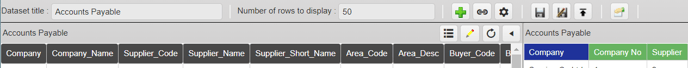Not all data the is displayed in the dataset?
When you are either creating or editing a dataset, only the first 50 rows of data are displayed. This has been done to reduce the amount of data processing and increase the overall performance of the system. The datafeed on the left hand side of the screen when creating or editing a dataset also only displays the first 50 rows.
Displaying the top 50 rows provides you with a snapshot of how the data is being passed though into the dashboard, but also makes it easier when creating both attribute and measure columns, as you can see what data is being stored within the columns selected.
Should you wish to limit the amount of rows shown from the datafeed and dataset, you can enter a new value in the 'Number of rows to display' field:
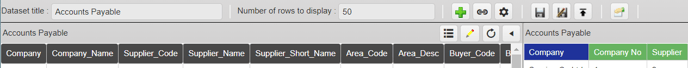
Displaying the top 50 rows provides you with a snapshot of how the data is being passed though into the dashboard, but also makes it easier when creating both attribute and measure columns, as you can see what data is being stored within the columns selected.
Should you wish to limit the amount of rows shown from the datafeed and dataset, you can enter a new value in the 'Number of rows to display' field: