Refreshing a dashboard automatically
The dashboard can be set to automatically refresh according to a regular interval specified in seconds. This can particularly useful when displaying a dashboard on say an overhead screen in a workplace where information is very dynamic and source datafeeds are scheduled to reload regularly. i.e an A&E waiting room or a warehouse.
When the dashboard refreshes, components shown on the dashboard are refreshed with the most up-to-date content of the underlying datasets.
Note: Refreshing a dashboard does not trigger a reload the source data within the underlying datafeeds. This is achieved via the datafeed sheduler when editing a datafeed.
To refresh a dashboard automatically:
1 Edit a dashboard and select the Dashboard Settings icon:
icon:
To refresh a dashboard automatically:
1 Edit a dashboard and select the Dashboard Settings
2 In the Refresh Interval section, specify the refresh interval you wish to apply in seconds.
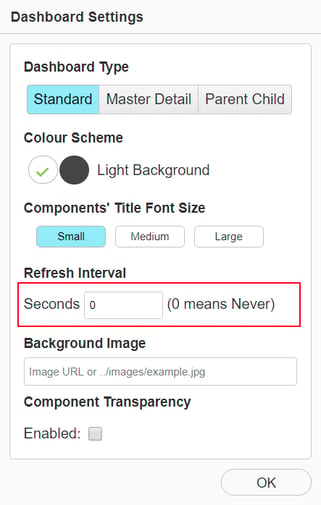
Note: If the underlying datafeeds only refresh say every 24 hours there is no point setting a dashboard to refresh every minute.
3 Click the OK button and save the dashboard using the save icon..
icon..
3 Click the OK button and save the dashboard using the save