Removing a column from a grid
How to remove an unwanted column from a grid component
Open the level of the component that you wish to edit. Select the icon for display options. Locate the column which you wish to remove and click on the x next to it. When finished click OK. Don’t forget to save the results.
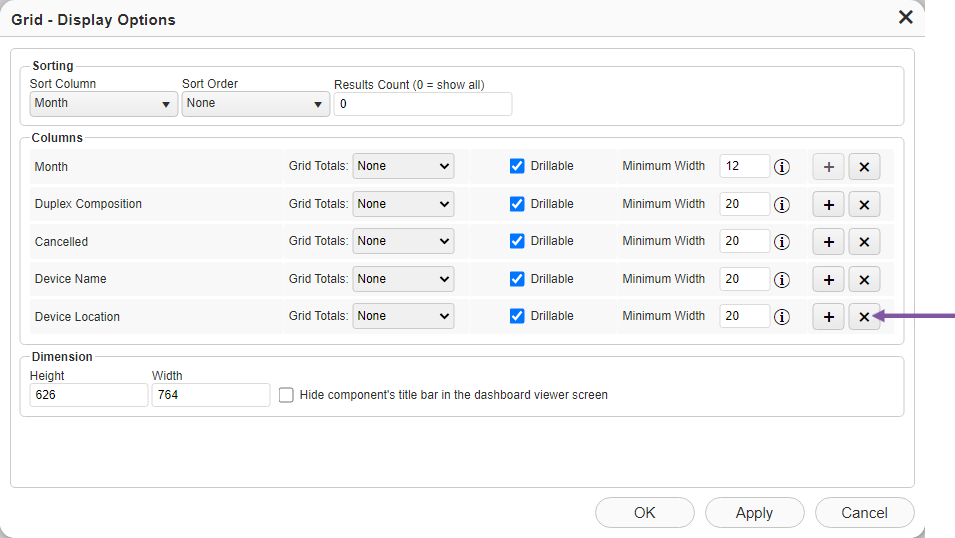
Next Article - Replacing a component on a dashboard