Software Licence
Obtaining and installing a software licence for Intuitive Dashboards
Introduction
Before you request a software licence you should complete an installation of the Intuitive Dashboards software. The software is delivered with an evaluation licence which allows you a grace period of one month.
Obtaining a licence key File
Licence requests should be made by logging in to your Intuitive Partner portal on the Intuitive website :- Intuitive Business Intelligence.

If you do not yet have your login details, please speak to your either your ASC or Intuitive Account Manager as appropriate.
You should select one of the two options from the partner portal (Screenshot below):-
- NFR Licence Request
- Not for Resale - Used for demonstration and test installation
- Full Licence Request
- Commercial licence - Used for customer deployment
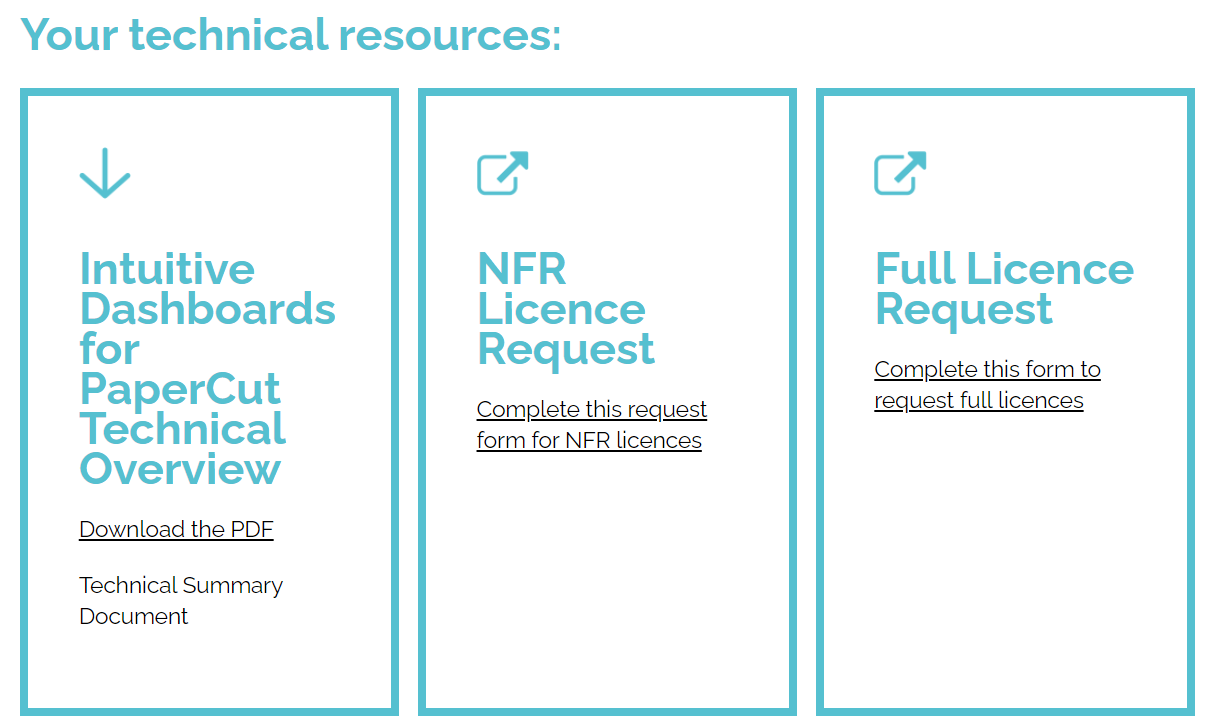
Selecting one of these two options will open a request form which should be filled out.
As part of the request process, you will be asked to provide the MAC address of the PC or server where the Intuitive software is located. Each commercial license is tied to the MAC address of the server on which it is installed.
The dashboard software installs a utility onto the Administrator desktop called Server Tool. The Server Tool provides a facility to find the MAC address. Double click the icon to open the utility and select the 'MAC Address' tab.
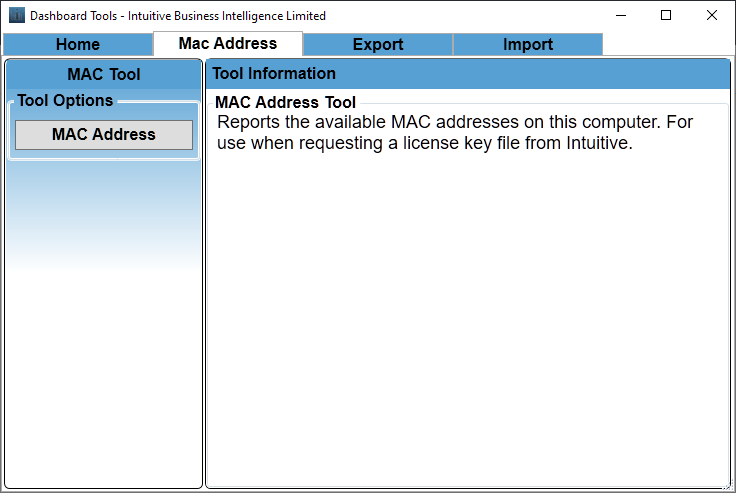
Select MAC Address from the tool options on the left hand side. The MAC address for your PC/Server will appear in the window on the right hand side. There is an option to copy the MAC address into your clipboard so that it may be transferred to the request form.
The MAC address should be in the format XX:XX:XX:XX:XX:XX
Installing the licence file
Once you have submitted your request, you will receive a licence key file from Intuitive.
This licence key file should be placed into the server folder. The default location is C:\Program Files\Intuitive Business Intelligence\Intuitive Dashboards\Server
If this is the first time you have installed a licence you will see a file called Evaluation.Lic. This should be removed and replaced with the Commercial.Lic file you have received.
If your commerical licence has expired or is due to expire, you should remove the existing Commercial.Lic file and replace it with the new one you have received.
In order to activate the licence please restart your Intuitive Dashboard Service.