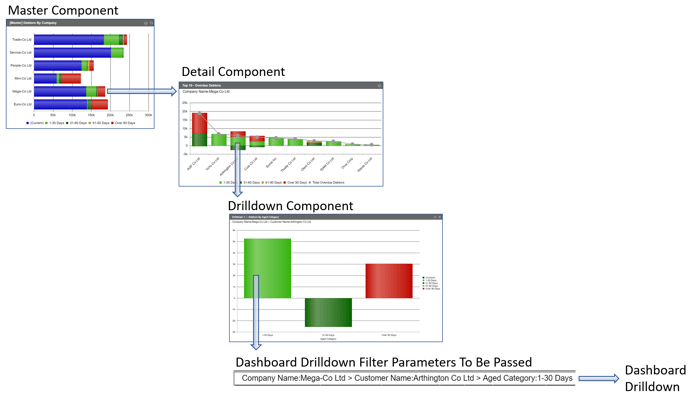Understanding dashboard drilldowns
Drilldowns allow the viewer to explore the wider scope of information within the dashboard.
In addition to Component Drilldowns, which allow the user to drilldown into the underlying dataset of a component, components can also drilldown to a separate dashboard and automatically apply a pre-defined filter to the target dashboard based on the component drill-down 'breadcrumbs' (including any master component filter if applicable).
In the example below, a dashboard has a [Master] component and a Detail Component. The detail component has a component drilldown which then drills down to another dashboard.
The filters accumulated from the [Master] component and the component drilldown are passed to the target dashboard.