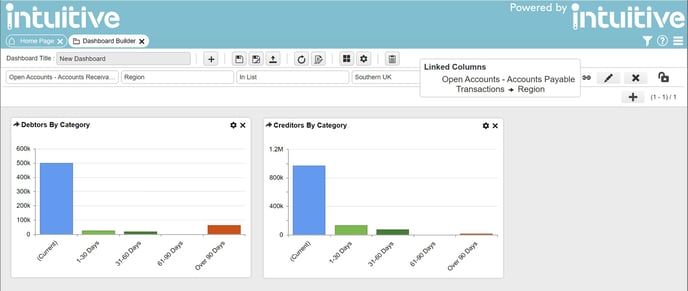Understanding Dataset Linked Filters
Dashboards can be filtered via a [Master] component (on a Master-detail dashboard) or by applying manual filters to each of the underlying datasets used by the individual components on a dashboard.
Normally, a [Master] component will only filter detail components which have the same underlying dataset or where there are many different datasets represented on a dashboard an individual filter may have to be applied to each dataset individually to filter a dashboard appropriately. Linked Dataset Filters can solve these issues.
Linked Dataset Filters
Where the 'same column' appears in multiple datasets (for example, the 'Customer Account Number' might appear in every dataset), to save time having to apply the same filter over-and-over for each dataset, the 'same columns' in each dataset can be 'linked' together at dataset level.
How is this achieved?
You will need to be able to edit datasets (functionality normally assigned to users with the system designer role).
Create all of your datasets first, then draw up a list of the 'common' columns in each dataset that you would like to link together eg. Company and Region appear in all datasets.
Now edit one of the datasets and use the 'Link Datasets Together' icon to link columns in the dataset to the 'same' columns in the other datasets.

Initially, no linked columns will exist.
Now select a dataset so you can link 'similar' columns together.

Select a column from the Current Dataset and the 'Similar' column in the dataset you have selected. They do not have to have the same name but they do have to have the same data type and content.

Now press the 'Set Link' Button to create a link between the two columns.
Repeat this process for as many datasets and columns as you would like to link together, pressing the 'Set Link' button each time.
A list of linked columns will now appear on the left.

Press save to save the links you have defined and also save the dataset.
When a filter is now applied to a dashboard, any linked filters will also be applied automatically to the dashboard.
Example: In the dashboard builder, if a dashboard filter is applied to the 'Accounts Receivable' Dataset for the 'Southern UK' Region, another filter will automatically be applied to the 'Accounts Payable' Dataset for the same Region, as the datasets have 'Linked Columns'.