Viewing the Dashboards - Intuitive for PaperCut V3
Using the menu in the Intuitive for PaperCut dashboards V3
PaperCut Dashboards Menu. On logging into the system you will be presented with a menu of dashboards to select from on the left hand side. As shown below. Selecting one of the icons opens a new dashboard.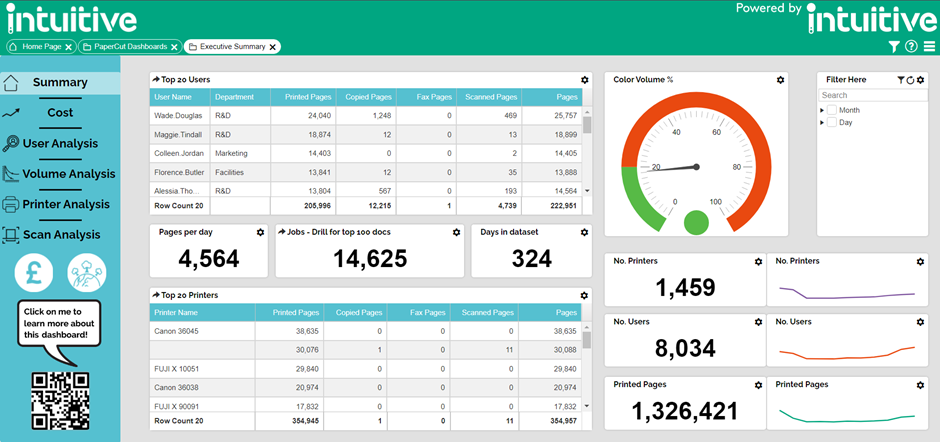
Selecting one of the icons opens a new dashboard. Each new dashboard opened is represented in the tabstrip. To view an open dashboard click on its tab in the tabstrip. To close a dashboard click on the x in the tabstrip.
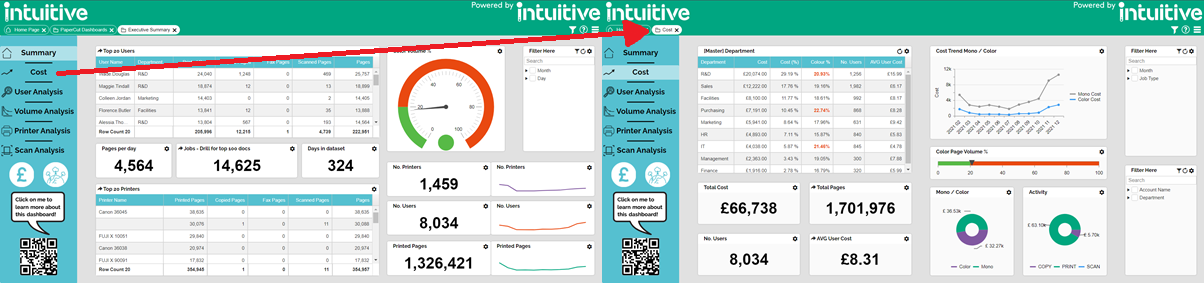
Next Article - Opening a dashboard from the menu