Add ranges to grids
Adding ranges allows you to highlight the data and set targets
Open a component or drilldown that has a grid format. Ranges can be used to highlight values that are of interest e.g. when a value exceeds a target.
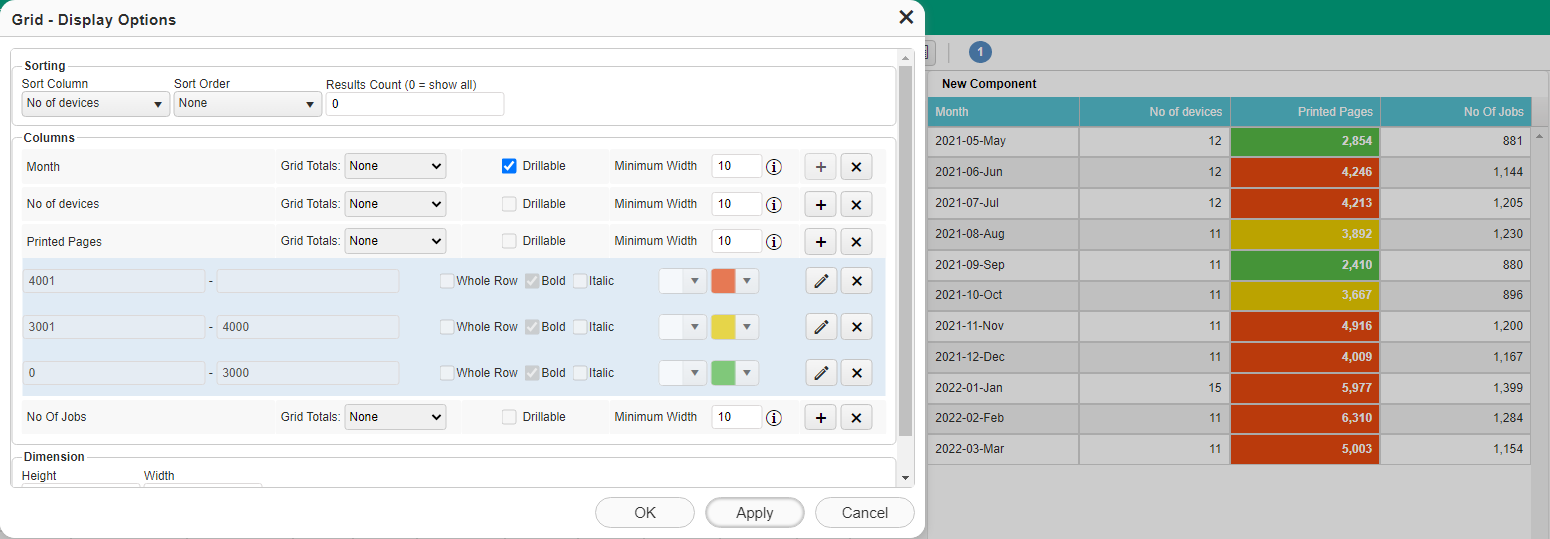
To add a new range click on the + symbol next to the appropriate measure or attribute
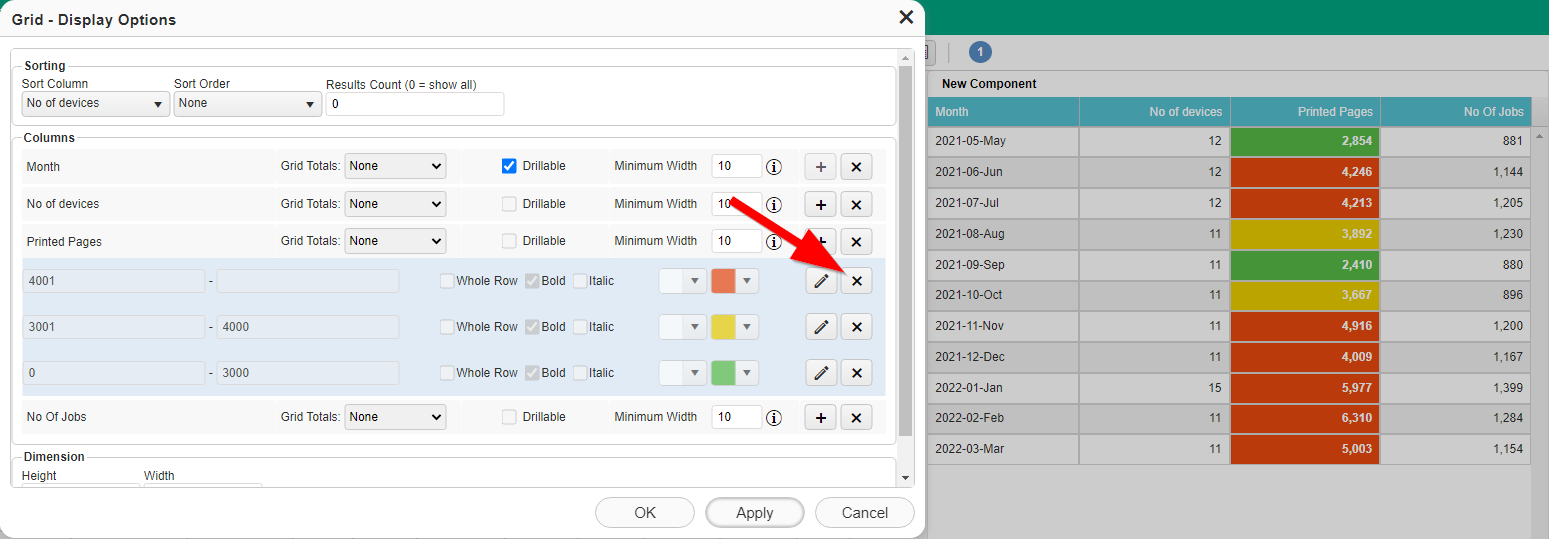
For measures, each range is given an upper and a lower numeric value. When the result of the measure is between these values the cell or row will be highlighted according to the colour configuration
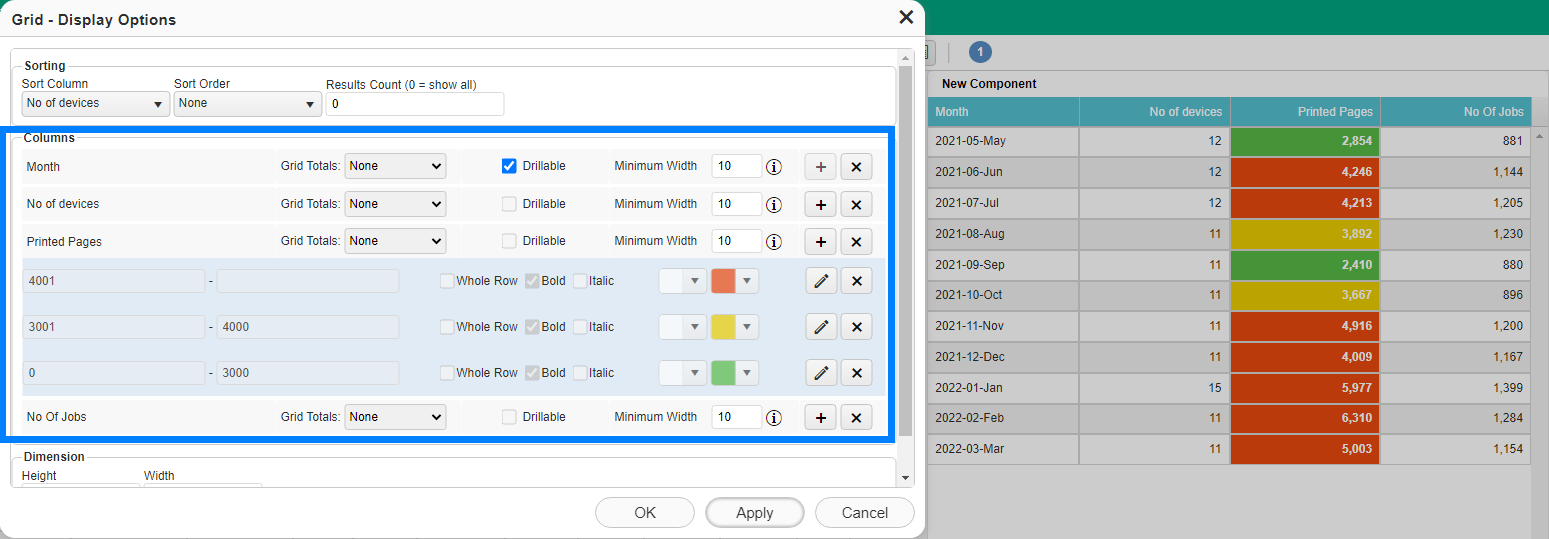
For attributes, you can configure the component to match a particular string value. The operators available are Equals, Not Equals, Contains, Starts with & Ends with.

Next Article - Add a component drilldown