Changing the Master component
While viewing a dashboard, you can opt to temporarily change the Master component, which the Dashboard Designer has created. This would allow you to more easily compare statistics, exactly how you would require the data to be filtered.
Changing the default Master Component.
The default Master component is defined at dashboard design time.
When viewing a dashboard, it is possible to change which component acts as the Master.
This can be done in two ways:
1. Choose the 'Change Master' option from the current Master Component's menu and select the new master component.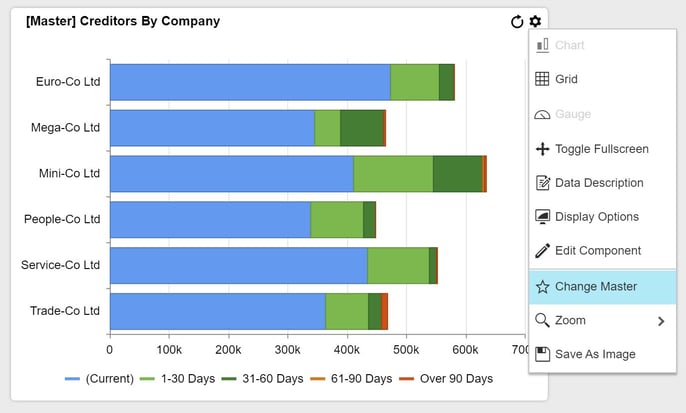
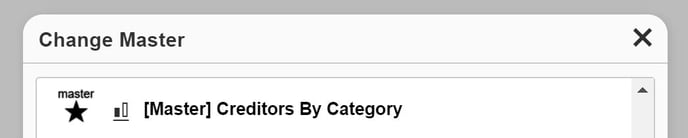
2. Choose the 'Make Master' option from the detail component.
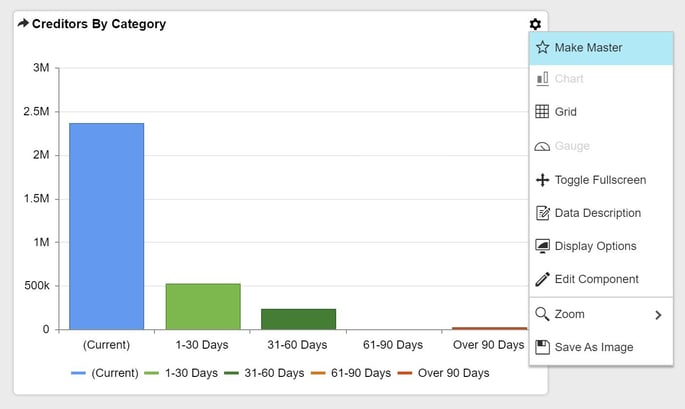
In this example the 'Creditors By Category' component is now the Master component.
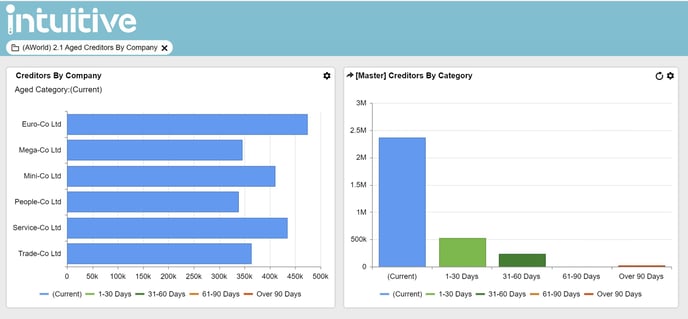
When a particular component has been designated a Master component, any associated component drill-downs for this component will not function.
Note: Changing the Master component while viewing a dashboard is only temporary and for the duration of your own user session. This is only for viewing/presentation purposes and no changes will affect other dashboard users. For you to be able to edit a dashboard and permanently change the Master component, your user would have to be granted at least Dashboard Designer privileges.