Logging in
To access Intuitive Dashboards, you must log in with the username and password allocated to you by your System Administrator. If you have any problems logging-in, you should contact them in the first instance.
Note: Authentication via Active Directory is also possible.
Intuitive Dashboards has five different user levels (roles):
Different user roles enable you to access different menu options and functionality within Intuitive Dashboards.
Additionally, different users can be granted access to different datasets and dashboards, depending on their information requirements (See publishing dashboards).
To Login to Intuitive Dashboards:
1 Open your web browser.
2 Enter the web address for Intuitive Dashboards into the address bar. Your Dashboard Administrator can provide this information.
3 Enter the following details into the Dashboard Login tab:
The Intuitive Dashboards Welcome page is displayed and the user's home-page dashboards are shown along side in the tab-strip.
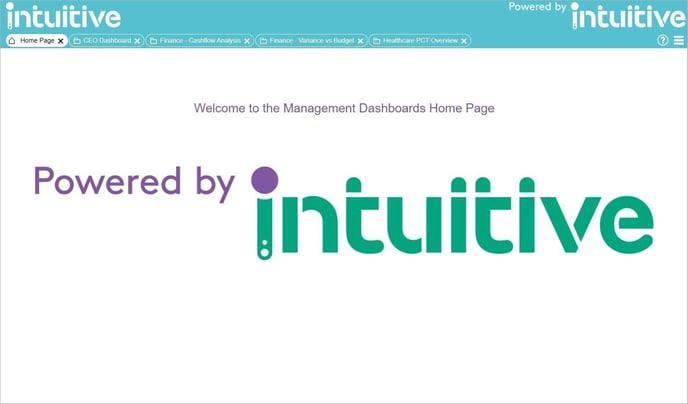
- Dashboard Viewer - View only
- Dashboard Designer - Design and build dashboards
- System Designer - Create data connections, datafeeds, datasets and dashboards.
- User Administrator - Maintain users and groups (V5.3.2 onwards)
- System Administrator - Super-user
Different user roles enable you to access different menu options and functionality within Intuitive Dashboards.
Additionally, different users can be granted access to different datasets and dashboards, depending on their information requirements (See publishing dashboards).
To Login to Intuitive Dashboards:
1 Open your web browser.
2 Enter the web address for Intuitive Dashboards into the address bar. Your Dashboard Administrator can provide this information.
3 Enter the following details into the Dashboard Login tab:
- Username
- Password

The Intuitive Dashboards Welcome page is displayed and the user's home-page dashboards are shown along side in the tab-strip.
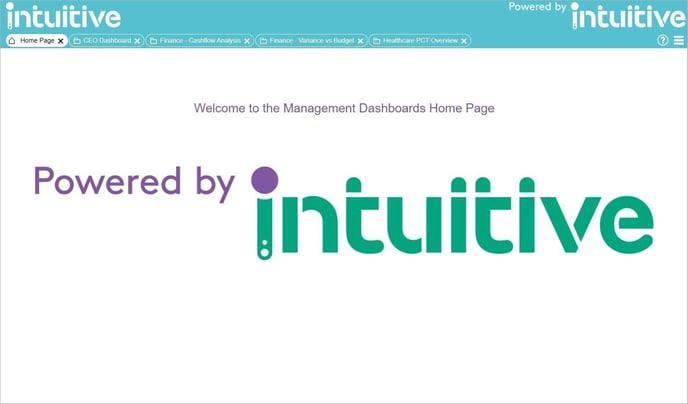
You can now select a dashboard to view from the tab-strip or any dashboard that you have been given permission to view from 'View Dashboard' on the main menu.
Software Versions
We recommend always upgrading intuitive dashboards to the most up-to-date version. You can ascertain your current software version by choosing 'About Dashboards' from the main menu.
Browsers
Intuitive Dashboards (V5.2 onwards) is accessible via most modern HTML5 compatible browsers.
Note: For older dashboard software versions (V5.1 and older), you may need to login via an older browser that still allows 3rd-party plug-ins, as the MS Silverlight (SL) plug-in is required.
For V5.1 and older, the administration functions (users/groups/roles etc.) are only available using the SL Admin Client which requires the SL plug-in.