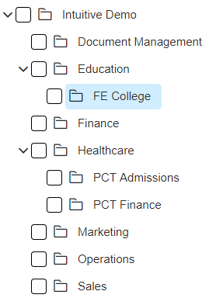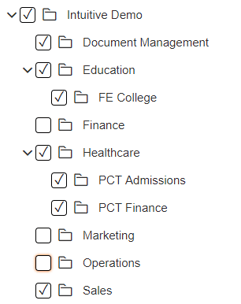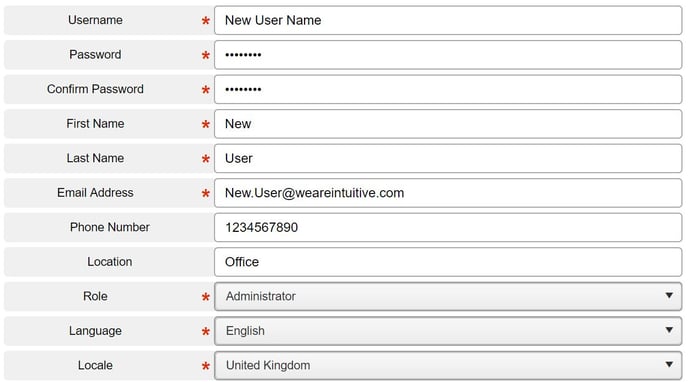Understanding groups
Intuitive Dashboards provides a publishing and security system based on 'Group membership'.
You will need to have full Administrator or Users Administrator (V5.3.2 onwards) privileges to maintain Groups.
A Group structure can be created to mirror the organisational structure and the security needs of the organisation and are created as a traditional hierarchical tree structure (similar to file management folders in Windows/Linux/MacOS etc.)
Groups provide a framework in which newly created entities (Components, Dashboards etc.) can be published and shared to other users that have membership of those groups.
The security filter system, which limits the data that can be seen by a user when they login, may also be linked to the Group membership i.e. Members of this group can only see this data...
The tree structure utilises both a top-down and bottom-up approach depending on the circumstances:
The publication of entities is top-down. When an entity is published to a parent group then it can be accessed by users who are members of that group or by any of its child groups.
The assignment of user permissions is bottom-up. When a user is made a member of a child group, then they are automatically made members of the parent groups also.
The publication of entities is top-down. When an entity is published to a parent group then it can be accessed by users who are members of that group or by any of its child groups.
The assignment of user permissions is bottom-up. When a user is made a member of a child group, then they are automatically made members of the parent groups also.
Note: Particular attention needs to be taken when defining groups for security filters, as the actual data a user will see on dashboards may depend on this.