Interacting with grids
Intuitive provide the following dashboard component types:
A data grid is a 2 dimensional table of information. The dashboard below displays a data grid on the bottom middle:
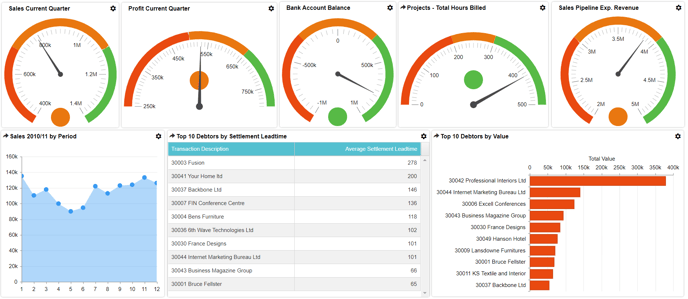
Once you have logged in and selected a dashboard , you can interact with grids by:
Additionally, as a Dashboard Viewer you can make the following temporary changes to grids:
- - Click on the column header or modify using Grid Options.
These changes will not be saved after you close the dashboard. If you want to make permanent changes to the dashboard, please contact the Dashboard Designer or Dashboard Administrator.